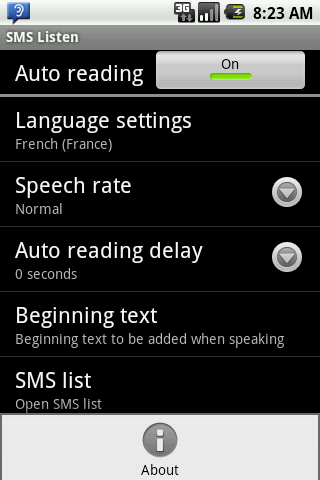SMS Listen
SMS Listen is a SMS extension app on Android Platform. When you receive short messages, the SMS Listen can give you a reading out, read the sender and the message content. It can also list and read received messages. And can also report the caller of incoming phone call.
While driving, walking or hands are not free, it gives great convenience to you. Especially it increase the driving safety when short messages received.
When speaking text messages, you can immediately stop speaking when it's not convenient or you do not want to hear.
Auto SMS reading can be turned on or off. Delay time can be set to avoid ring voice conflict.
Seven languages are supported by default: American English, British English, French, German, Italian, Spanish, Chinese. Other language is also supported if it's supported by system speech engine.
(For Android 2.1+)If your language is not default supported, or you want to change voice quality, you can find and download SVOX language pack in the list: Arabic, Czech, Danish, German, Greek, UK English, US English, European Spanish, Mexican Spanish, Finnish, Canadian French, French, Hungarian, Italian, Japanese, Korean, Dutch, Norwegian, Polish, Brazilian Portuguese, Portuguese, Russian, Swedish, Turkish, Cantonese, Mandarin.
Some new features need to be activated using "Points" or by payment. "Points" can be acquired for free.
These features including:
Flip screen down stopping: Providing flip screen down stopping option when reading message.
Shake stopping: Providing shake stopping option when reading message.
Turn on with bluetooth: Can turn on auto reading when bluetooth connected.
Auto reading time setting: Can set time ranges for reading or for no reading.
Widget: Open and close functions on home screen.
Ads removal: Remove ads in this app.
Applicable Platform
Mobile phone with Android 1.6 and above.
Current version
Current version of SMS Listen is V3.2. Download, Change logs.
Using indicate
Note:The following instructions may be inconsistent with the latest version. The actual corresponding version shall prevail for using.
"SMS Listen" icon appears after intallation.
Click the icon, EULA window is popping up if it's your first time running.
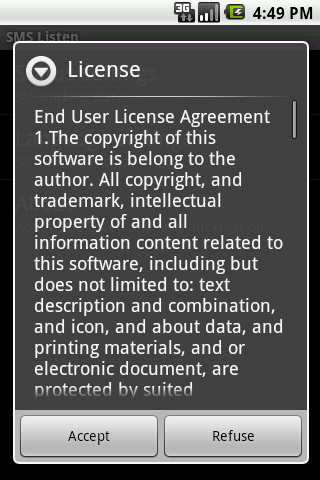
If you agree the license,press "Accept" button,and the main setting view shows.
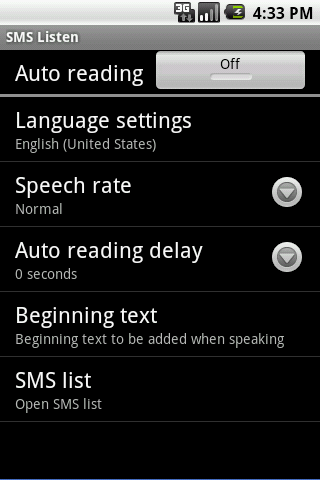
Auto reading On/Off
Switch Auto reading On/Off to enable/disable auto reading when message received.
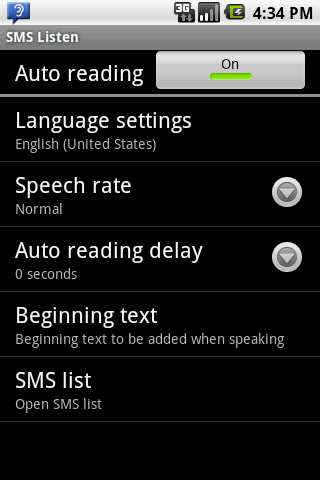
Language Settings
Click "Language Settings" prefrence go to Language Settings view.
The default language is the system language.
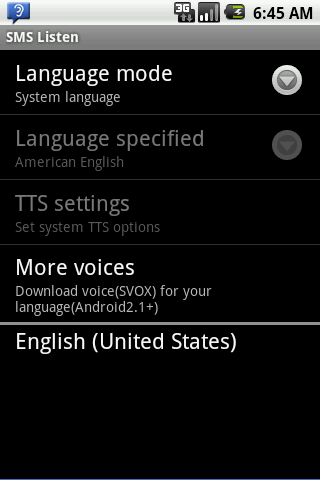
Click the language mode area can switch language mode between "System language", "Specified language" and "TTS language".

When language mode is "Specified language", you can click the "Language specified" area to specify language from default supported seven languages:.American English, British English, French, German, Italian, Spanish, Chinese.
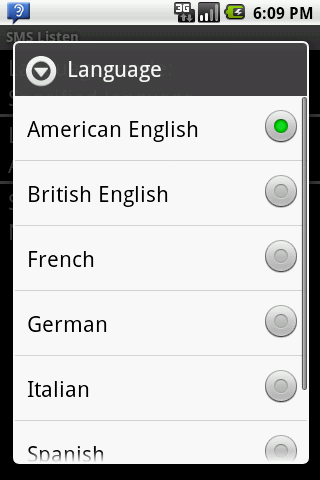
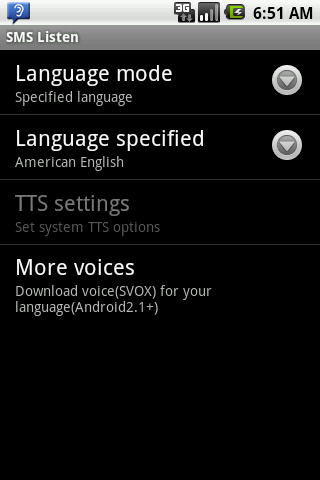
If you use Chinese language, you need to install ShoushuoTTS。
When language mode is "TTS language", using the language that system tts setted, you can click "TTS settings" preference to go to system tts setting.
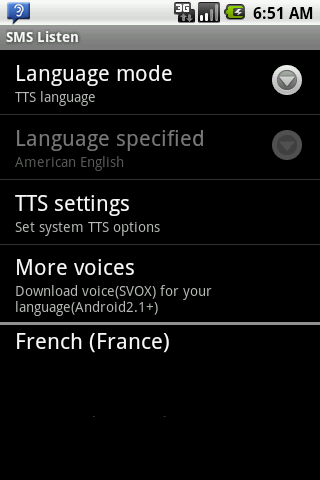
More voices
If your Android version is 2.1 or above, click "More voices" preference on language view to open SVOX language pack download view.If your language is not default supported, or you want to change voice quality, you can find your language pack here and download one of the SVOX paid voices.
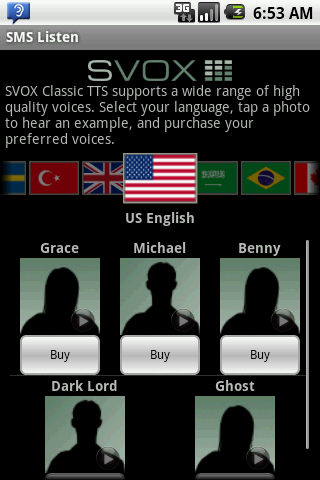
Speech rate setting
Click "Speech rate" preference on main view to set speech rate.
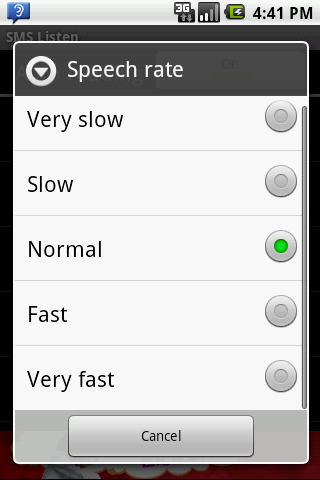
Auto reading delay
Click "Auto reading delay" preference on main view to set auto reading delay seconds to avoid SMS Ringtones conflict with speaking voice.
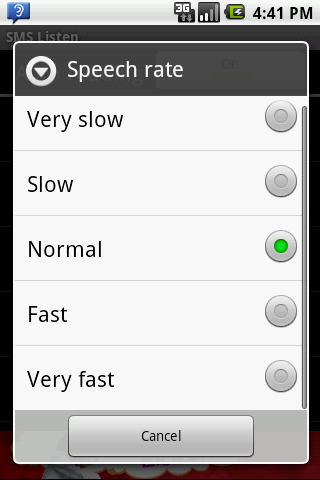
Beginning text setting
Click "Beginning text" preference on main view to set beginning text when reading message, begining text always including the sender.
Beginning text can be in two mode: default mode and setting mode. When in setting mode, user can set text before and after sender.
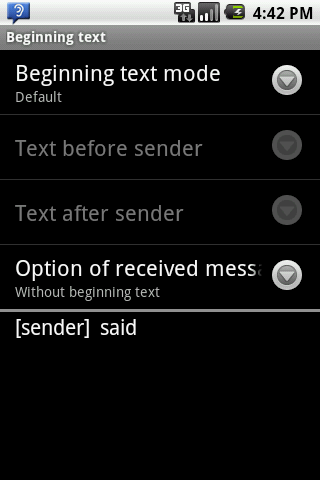
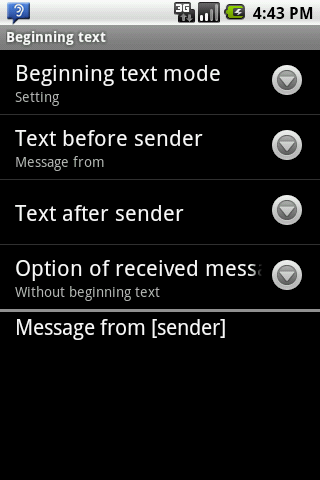
Reading when SMS received
When a short message is received and auto reading is on, a window is showing (even the screen is locked or in screen saver mode),you can immediately stop speaking by touch anywhere on the screen. A SMS speaking icon is added to the status bar,when the speaking window hidden,you can open it through the status bar icon.When speaking completed or stopped,the popped window closed,and the status bar speaking icon is removed.
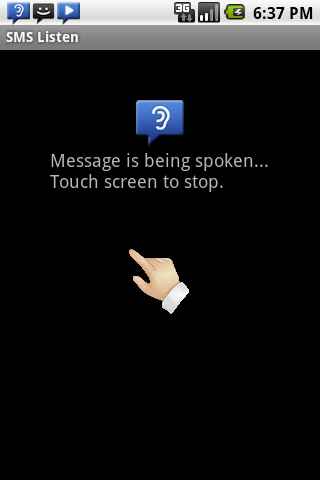
Reading received messages
Click "SMS list" preference on main view to list received short messages, and then you can click a message to view and read this message.
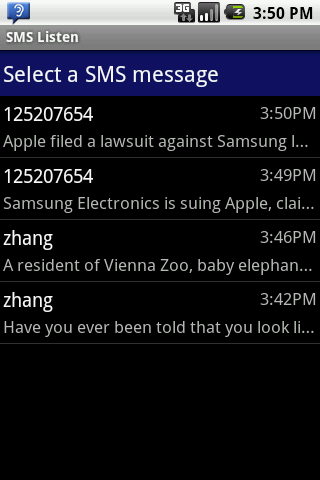
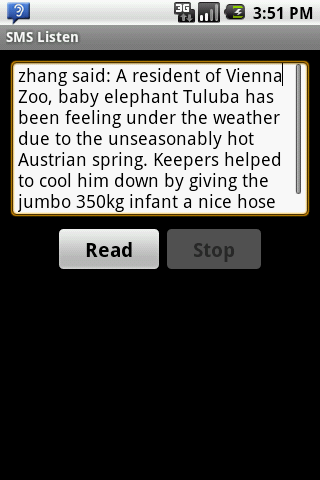
About SMS Listen
Click Menu button on main view to "About" context menu, the click the memu to show about infomation.